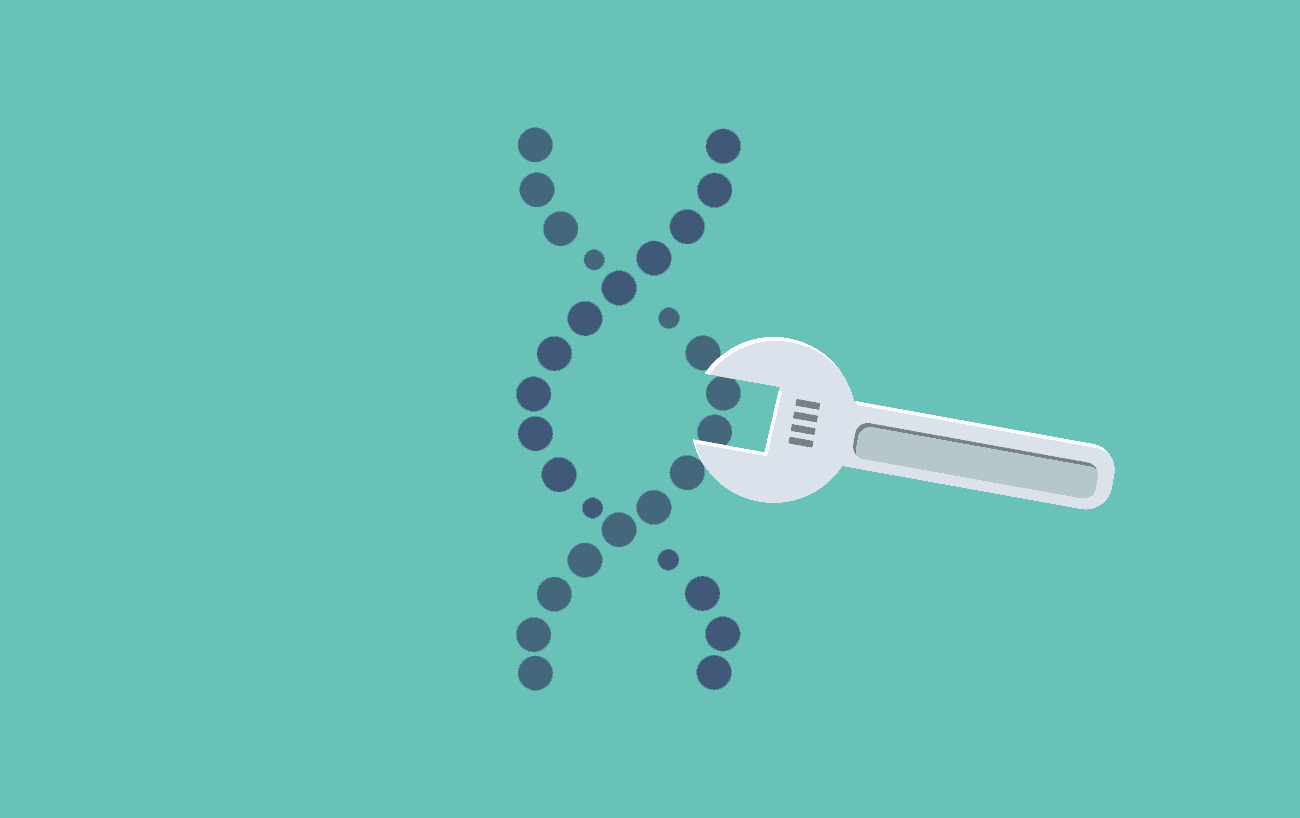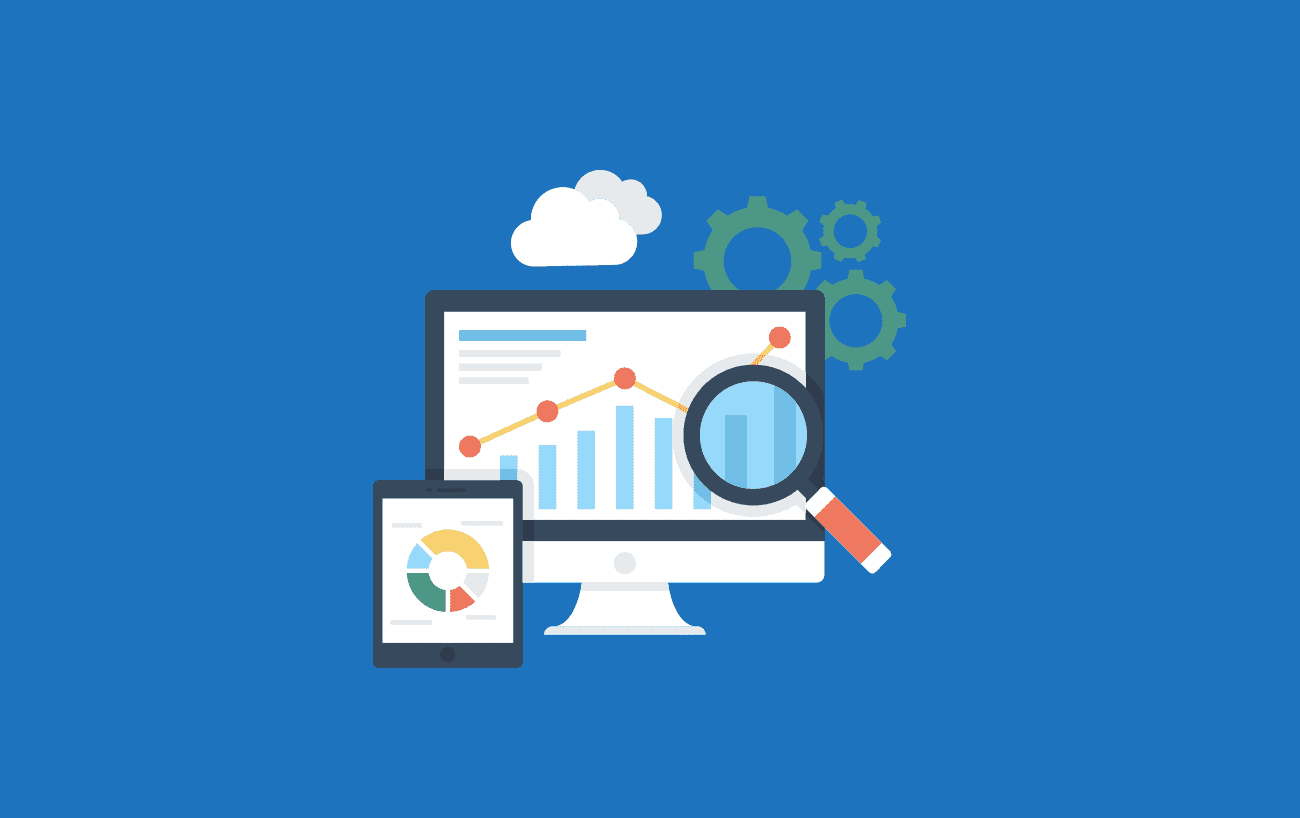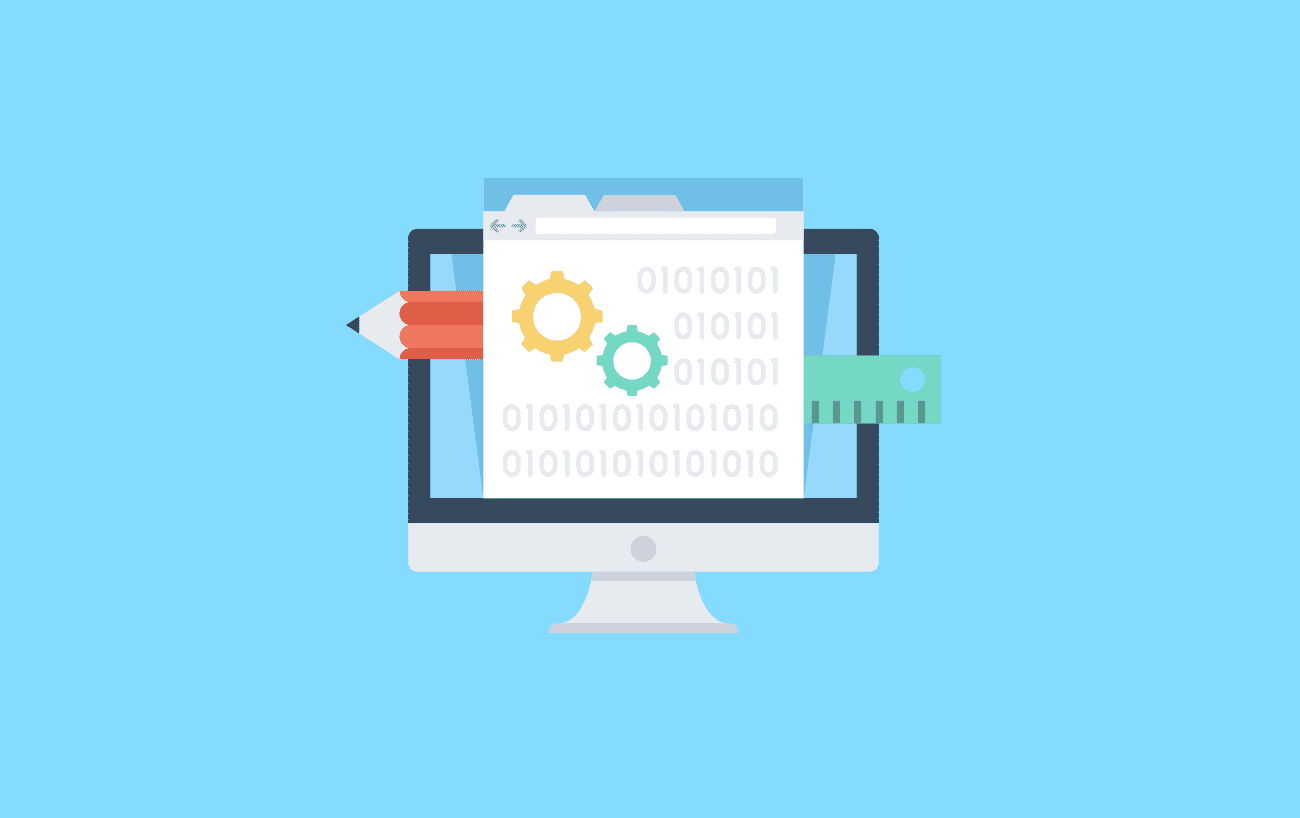Introduction – SEO on PDFs
It’s common knowledge that PDFs used to be notoriously difficult to get SEO ready and achieve a high SERPs position. However, these days it is not impossible should you know what to look for and which practices to follow. Google often switches up what the bots look for when ranking pages for SEO; as technology advances and as the bots get more aligned with human behaviour so it is our job to remain on top of these changes and articulate them to you.
For a long time, it was assumed that Google could not rank PDF pages due to being unable to scan the document however now, a PDF is treated the same way as a web page for earning the SEO rank. PDFs can now be indexed and ranked in the SERPS, provided you follow a simple set of procedures. Of which, most are the same as a webpage however, there are a few key differences.
In the biotechnology industry, PDFs are used routinely for hosting and sending product datasheets, whitepapers, protocols and more. Therefore, it is imperative to ensure your PDFs are SEO friendly to ensure they get indexed and ranked highly within the SERPs.
Similar SEO Practices to Web Pages
There are 4 key areas to look at when improving your SEO score and ranking; of which, many align with PDF SEO practices. These include; ensuring the content is of great quality, is unique and has as little duplication as possible and any authors are fully accredited. Backlinks, both internal and external still follow the same algorithm as regular webpages so these too must be carefully integrated into the text.
PDFs must also be treated the same as webpages when selecting cornerstone content; the PDF must still try directing the user to the main service (custom services, etc) or product (antibodies, proteins, etc). If the PDF is left unlinked, the bots will see this as an orphan page and potentially not rank it at all.
All tags, both image alt and H tags must be implemented throughout the document, just the same as you would on a webpage. And finally, the PDF document must be responsive on mobile phones to increase the readability for the end user.
Differences in SEO Practices with PDF Documents
Many Search Engine Optimisation practices are very similar on a webpage to a PDF. There are, however, some key differences which could be the difference between being on the 1st SERP or the 3rd.
First and foremost, you must ensure the PDF document properties such as the title, keywords and description are filled out accurately. This is one of the first places the bots look for information about the page.
Also, think carefully about the file name when saving to your desktop. The file name is later transformed into the PDF URL once it becomes web based. Therefore, it is imperative to treat this the same as the H1 page title on a webpage.
Furthermore, search engine bots find it easier to read plain text on a PDF as opposed to images with text on them. Although Google is getting much better at analysing text from an image, best practice is to help them out and include it as plain text.
Datasheets, for example, it is best to have the figure information written as plain text under an image, as opposed to being part of the image itself.
PDF files are heavy, especially when they contain huge amounts of text from say, an experiment report or protocol. Therefore, to decrease loading time, where possible try to compress the images within the PDF.
To conclude
Finally, do not forget to track the performance of your PDFs by aligning them with your goals and conversions! It should be seen as a small conversion should someone download your product datasheet or whitepaper. This will also allow you to understand the user journey from how they got onto the PDF, how long they spent on the PDF, if they downloaded it and also, where they went afterwards.
Should you wish to find out more about how you can make your PDFs and web pages SEO friendly; do not hesitate to get in touch with the Pivotal Scientific Marketing team. With their combined knowledge of up-to-date SEO practices and the biotechnology industry, they have the ability to give your PDF datasheets, protocols and whitepapers the best chance of being discovered organically by your end-users.